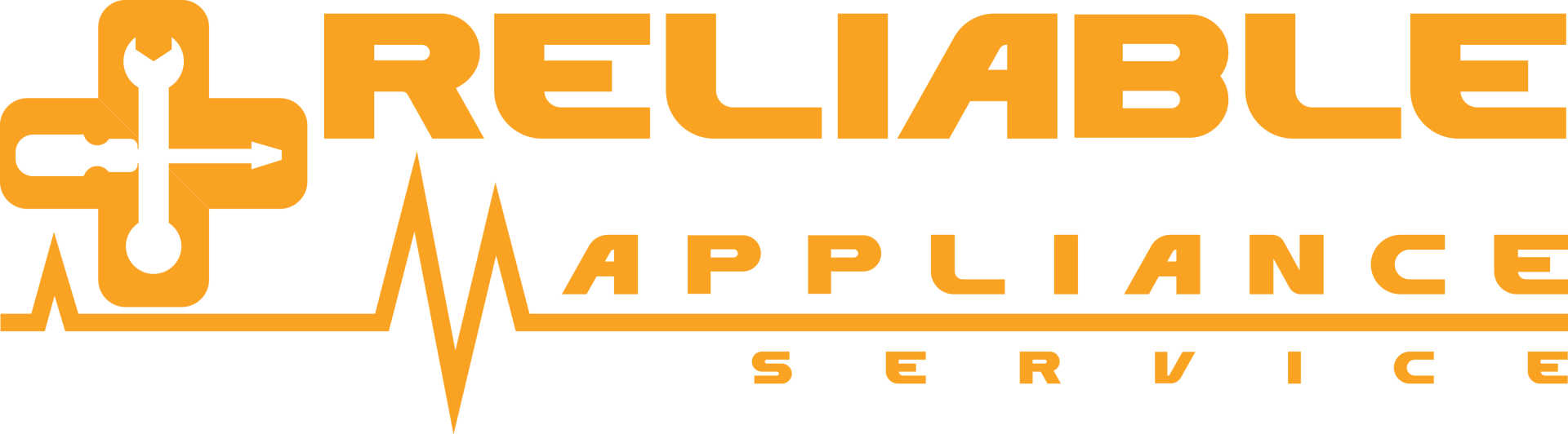5 Reasons Why Your LG Front Load Washer Won’t Turn On
A washer that won’t start may be frustrating, but it doesn’t have to mean your machine washed its last load. What’s a common reason your LG front load washer won’t turn on? If the Child Lock feature is enabled, the START button and other control panel functions will be locked. Use these LG washing machine troubleshooting tips to determine why it won’t start on command.
LG Front Load Washer Won’t Turn On? This May Be Why.
There’s usually a simple solution when your LG front load washer won’t turn on in most cases. From power issues to the wrong settings, here’s how to solve the problem.
1. Check Power to Washing Machine
Without sufficient power, your LG front load washer won’t start cycle or perform any other function. If the washer’s control panel buttons don’t illuminate or respond to any commands, the machine may not be receiving power.
Here’s how to assess power to your washing machine:
- Check the power cord : The cord must be damage-free and fully plugged into a working outlet.
- Avoid extension cords : These cords can’t reliably transmit the voltage a washing machine requires, causing surges that result in power interruptions.
- Look for tripped breakers : Look for tripped breakers in your home’s circuit breaker box, resetting any if necessary.
After your washer has lost power, it may be necessary to perform a hard reset for it to resume function. To reset it, unplug the washer and press and hold the POWER button for 5 seconds. Next, hold the PLAY/PAUSE button for 5 seconds before plugging it back in and turning it on.
2. Child Lock Feature Is Engaged
If your LG washer turns on but won’t start, check to see if the Child Lock feature is engaged. This function locks all control panel buttons to prevent an accidental start or settings change. If Child Lock is engaged, the letters “CL” will display on the control panel, and only the POWER button will respond to commands.
To disengage this feature, make sure the washer is on and press and hold the Child Lock button for 3 seconds. The correct Child Lock button will vary depending on your model washer. When “CL” disappears from the control panel, the feature has been disabled.
3. Washer Door Not Latched Shut
While there are numerous front load washer benefits , door issues are common concerns. The washer won’t start if the door isn’t completely closed and latched as a safety precaution. If the control panel displays the error code “dE,” the door isn’t properly sealed.
The following issues can prevent the door from closing and latching and the washer from starting :
- Trapped clothing : If clothing is caught between the washer door and the tub, the door won’t close completely. Always check for trapped items and place them entirely in the washer tub before starting the machine.
- Dirty door gasket : The rubber gasket around the front door creates a tight seal when the door is closed. However, detergent residue, debris, and mildew can compromise the seal, preventing proper closure. Our washing machine maintenance tips recommend cleaning the gasket regularly with hot soapy water to maintain its seal.
- Faulty door latch : If the door latch is damaged or fails electronically, it won’t signal the door switch to begin a wash cycle. If the latch shows visible damage or fails multimeter testing with a lack of continuity, it must be replaced.
4. Check Washer Controls and Settings
Is your LG washing machine start button not responding? Check your washer controls and settings to make sure the right cycle is selected. For example, if the Delay Start button is illuminated on the control panel, the washer won’t start until a preselected later time. When Delay Start is engaged, its button illuminates, and the control panel displays a countdown to the selected start time. To disengage this feature, press the Delay Start button until 0 hours are displayed.
The washer’s control panel also uses error codes to alert you to a potential problem or malfunction. These combinations of numbers and letters are displayed on the control panel and remain illuminated until the problem is solved. Consult your user manual if your LG front load washer won’t turn on and an error code is displayed. It should help to determine the meaning of the code and the right solution.
5. Defective LG Washing Machine Parts
If your LG washer front load washer won’t turn on after these interventions, a defective part may be preventing it from starting.
The following failed parts can prevent an immediate start, requiring professional replacement:
- Control panel : If one or more of the buttons on the control panel won’t illuminate or respond, the washer won’t process your commands.
- Thermal fuse : The thermal fuse will blow if the washer is in danger of overheating, cutting off power. The washer won’t resume function until the fuse is replaced. To prevent a recurrence, first assess why the washer was overheating before replacing the fuse.
- Timer : The timer sends voltage to the appropriate washer function at the right time in the wash cycle. You’ll find the washer not spinning , starting or draining if the timer is faulty.
The team at Reliable Appliance Service can help when your LG front load washer won’t turn on at your command. Schedule your expert service today!
Reliable Appliance Service
info@reliable-appliance-service.com
Reliable Appliance Service. All Rights Reserved. Trademarks and brands are the property of their respective owners.